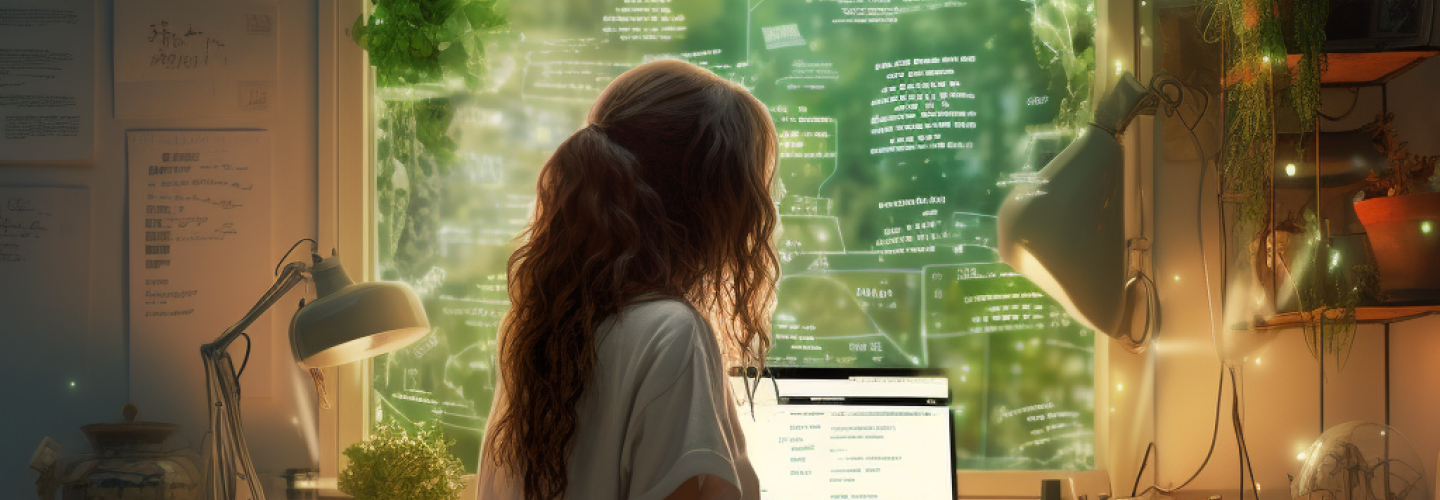Essential Content Marketing Concepts for 2023
AI Proof Content Marketing:
We need to start creating content that AI can’t compete with. Some examples:
Original Researches (example)
Content UX (Example: Celebrity IQ Scores)
More BOFU & MOFU content (Example: Tiktok Pixels on Shopify)
Experience - Expertise-driven content format (Example: UTM Setup)
Combined content forms (example)
Double down on what AI can't do.
Time-to-Value Metric:
This term was commonly used for products. Now, we use it for content:
“TTV, or Time to Value, is a metric used to determine the time it takes for a customer to see the value of a product or service.”
Here is what you should do with your content to improve the Time-to-Value.
Don’t hide the knowledge between the lines
Don’t leave the critical points for the end
Don’t try to increase time spent on the page
Example: First Visit Event in GA4
Linkable Assets:
Backlink is getting increasingly important as we now have 1000s of new AI-generated websites.
Original Research & Surveys
Stats & Numbers (to support someone else's point)
Content that helps journalists & writers
Newsjacking (first to break the latest news)
Infographics and visuals (Example: Email converts better)
Free technical assets & tutorials (Example: Shopify Data layers)
Round-ups (+Asked 10 experts example)
Content Templates:
Competition is getting higher. We need even more content to get traffic. Content creation is costly.
Content templates help the process - examples:
Some ideas for Workland (to be created soon):
Laptop-friendly cafes in {City} (Tallinn, Helsinki, Riga, Vilnius, etc.)
Expat’s Guide to {City}
AI Use-Cases
Now, let’s see how AI can help with the processes.
Create Videos with AI avatars
Canva and D-ID have integrated their platforms to allow Canva users to create presentations, infographics, social media posts, and other content with AI-powered avatars. The integration allows users to select an avatar, voice, language, and style using the D-ID app within Canva. The app can generate videos in 120 languages, and the custom audio and video outputs can be embedded and published as part of Canva designs.
This integration makes it easy for Canva users to create engaging and visually appealing content that can be easily shared and consumed by a global audience. It is a powerful tool for businesses, educators, and anyone else who wants to create high-quality content without the need for video recording or voiceovers.
AI Influencer Models
You can create consistent characters (in this case, Influencers). And then, you can insert the influencer on any occasion, just like this in this example.
You can use tools like Photo.AI - or using Midjourney or Stable Diffusion.
Check out the AI Tools & Use Cases post from our previous event.
Additionally, you could generate product photos with AI tools as well. AI creates many product photos from the following page. (Example: Turkish Sofas)
Create Content by Speaking
The main problem with AI-generated content is it doesn’t have a unique point of view. It uses the existing texts, so any content is not original.
On the other hand - the content can be outdated - as the models aren’t up-to-date.
We can solve both of these problems by “speaking”!
Download the ChatGPT app on your phone, arrange the language settings, and start speaking! Provide your valuable content and your point of view by your words.
Don’t worry about the content structure - speak out!
Once you finish your input, the mobile conversation will also be visible on the web browser. You can use your first input as a base for your content.
You can prompt ChatGPT:
“Only use the knowledge that I previously shared. Do not use any other information from your language model. I need your help with writing - not the content. Only use my information as a content source.
You are a professional content editor. Help me write an article on “X” topic. Let’s start with the outline. Use my knowledge and structure the content in the best possible way. How should the outline be?”
Discuss with ChatGPT and agree on the outline. Later on, ask to write sections one by one. ChatGPT will use its knowledge, and you’ll need to keep reminding that.
Repurpose the Audio & Video Content
ChatGPT is great with repurposing. You can repurpose your content
From audio transcription (use case above) to article
From article to LinkedIn post
From articles to Email and email series (or even Email courses)
Another excellent use for repurposing is using Youtube Videos as a knowledge source and repurposing.
Use the VideoInsights.io plugin to get a full video transcript and use that knowledge in different content forms.
Share Link to Chat
On ChatGPT, you can share a link to your Chat so that other people can use the same chat and have their conversation on top of it.

The most common use-case (we use) is again repurposing. One of us educates the chatbot on a specific topic and then shares the link with the rest of the team members. Then, everybody can get what they need in their chat history.
You can also use this feature as a shared asset. Example:
Chat Name: Analyzify vs. Competitor A (Client Questions)
Input
All the information about the competition and our strong points.
Top client questions and best possible answers
The last sentence will be the primary prompt:
“You are a professional email copywriter. Now I will write here client questions on this matter, and you will write me the best possible answer. Say OK, and we’ll continue. Do NOT mirror my question. Do NOT use full or filler text. Give precise answers that will convince clients to buy our product.”
Once you share this link - your colleagues can directly paste the relevant questions and get their answers. Keep feeding this chat history with good QA examples and updating the share link.
Competitor Analysis
ChatGPT can do wonders about competitor analysis. Insert your competitors':
Landing page copy,
Customer reviews,
Product videos,
Landing pages (and as much information as possible)
And then you can ask ChatGPT to
Compare with your product,
Generate headline lines that highlight your advantages,
Create or landing page copies keeping competitors in mind,
Create Product 1 vs. Product 2 content & tables.
Email Marketing Frameworks
You can ask ChatGPT to create a copy using specific frameworks.
“Using the 'Features-Advantages-Benefits' framework, please write an email marketing campaign that highlights the [features] of our [product/service] and explains how these [advantages] can be helpful to [ideal customer persona]. Elaborate on the [benefits] of our product and how it can positively impact the reader.”
"Using the 'Before-After-Bridge' framework, please write an email marketing campaign that presents the current situation with a [problem] faced by [ideal customer persona]. Show them the world after using our [product/service] and how it has improved their situation. Then, provide a [bridge] to show them how they can get to that improved state by using our product.
Thanks to Chase Diamond for the following examples; visit the relevant blog post for more examples.
Frameworks can also be used for social media:
“Write a LinkedIn post about {topic} that follows the problem, agitate, and solution copywriting framework.”
Email Marketing - Segments
You can write the same email in different formats - and send it to different segments. At Analyzify, we do have the following segments:
Store Owners (Small Business)
Enterprise Marketing Team Members
Agencies
Independent Consultants
The same email can be formatted easily depending on these segments - and we impact the open rates & click rates.
ChatGPT is excellent at understanding segments and adjusting the content according to those.
Filtering for tone
One of the significant problems with AI-generated content is the Tone. The content sounds similar - and more importantly - it is even understood to be AI-generated.
The “Tones” help with this. You can directly ask a specific tone:
https://analyzify.com/wp-content/uploads/2023/10/tone-of-voice-dimensions.png
“Prompt: Help me make this product description more [desired tone]: [product description.]”
But it is even better to provide examples of your original tone so that the model understands it better.
Customer Service - Cases
If you have a high customer service demand, you must have “pre-saved responses” on your support ticketing software.
But they don’t always help - each case is relatively unique. Let’s take an example:
“Case: Workland Cold” - Members sometimes complain about the temperature. The answer & approach is similar: “We adjust the temperature - and also show members how they can adjust themselves.”
The problem & answer can be the same, but the clients are different - their emotions or how they express the pain. They might be writing friendly and descriptive - or short and frustrated.
So we can use “Case: Workland Cold - Chat Link (as explained above) - and then type the client question and get the best possible answer.
You can have a sheet of different cases - and improve them over time.
Keyword Research
Here are the most useful prompts to help with your keyword research:
“These are my top keywords: [Keyword A], [Keyword B], [Keyword C], [Keyword D]. Create a long list of keywords and group them semantically.”
“Give me a list of informational, long-tail keywords that I can use to ideate blog posts for [product or company].”
“List Without Description The Top Semantically Related Keywords And Entities For The Topic {X}”
“Cluster the following keywords into groups based on their semantic relevance: ….”
Translation:
“Translate the following keywords from <Source Language> to <Output Language> and generate the results in a table with two columns, with the keywords in <Source Language> in the first one, and their translation to <Output Language> in the second:”
Page-Level SEO Analysis
Using the BrowserOP extension, you can get SEO page-level analysis. You can also get ChatGPT’s help to fix the problems once you continue chatting.

Content Outline
While writing content, you should first agree on the outline and then go section by section. This way, you will have the option to give feedback for each section - the model will understand you better after a couple of sections - and the result will get better and better.
You can get the outline with the following prompt:
“I want to write a blog post about {topic}. Create a content outline for this post. Ensure the outline follows SEO best practices.”
Content Enhancements
We can use the following prompt to enhance our content:
Readability:
"Revise any sentences in the text below that are difficult to understand."
FAQs:
"Based on the following content, create a list of X commonly asked questions."
Sources:
"Provide a list of the ten most notable facts, statistics, and trends about <topic>, along with their sources."
Creating Comparison Tables
Tables are great for readability (and, of course, SEO!) You can use the following prompt to create a table that compares X and Y.
If X & Y aren’t known to the model, you should first provide additional information so that it works.
"Please create a table that clearly outlines the distinctions between {X} and {Y}. The table should be structured as follows: the first column should list the capabilities, the second column should indicate whether {X} possesses the capability (mention "yes" in the corresponding row), and the third column should indicate whether {Y} possesses the capability (again, mention "yes" in the corresponding row). If neither {X} nor {Y} have a particular capability, mention "no" in the row."

Bulk Image Generations with Canva
You can import CSV to Canva to bulk-generate images. ChatGPT will help you to create the needed CSV.
We create the CSV file like this:

And then, import to Canva using the Bulk Create App in Canva.
It’ll generate all the images automatically.

Codes for non-Technical Marketers
Structured Data (Schema):
“Generate the FAQPage Schema markup for the following questions and answers:…”
“Generate the Organization Schema markup for the following business:…”

RegEx - Google Search Console:
“Generate a regular expression that matches any of the following terms:<term 1> <term 2> <term 3>”

Data Transformation:
Convert JSON to CSV, text to CSV, or any other format.

You can also add keywords or different terms, such as:

Landing Pages
“Compose a concise and captivating introduction for our landing page that quickly communicates the core benefits of <PRODUCT> and encourages visitors to continue to read the page. Our benefits are <BENEFITS>.”
“Develop a series of three to five benefit-focused bullet points for our landing page that showcase the key advantages of using <PRODUCT>. Our key advantages are <ADVANTAGES>.”
We hope you find this helpful. Have more use cases? Join our next marketing meet-up and share it with us!